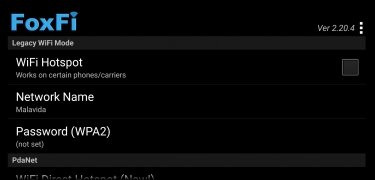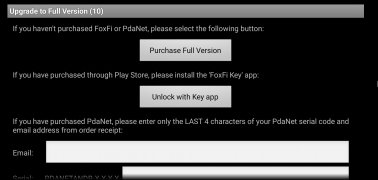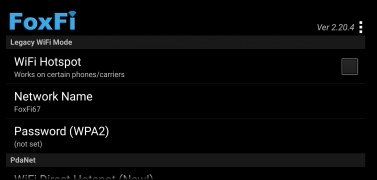Create a WiFi hotspot on your Android and share the Internet
Tethering allows us to share the Internet from one device to others, which can be particularly useful at certain moments. FoxFi is an application which can turn our mobile into a WiFi hotspot and thanks to which we will be able to connect the Internet to other devices, including mobile devices like smartphones or tablets or PCs by bypassing the tethering limits imposed by some operators.
Create your own secure WiFi network for an unlimited number of connected devices
The app allows a wireless network with safeguards to be set up quickly, and to set access passwords so that only those users who have them can connect to the network.
The way it works is very straightforward and simply requires users to provide a network name and, if they choose, to set a password. It supports the connection in three ways: WiFi, USB and Bluetooth and although installation requirements are very basic (Android 2.2), other features may be required, depending on the Android device we want to connect to: they may be required for devices from Android 4.0 to Android 7.0., depending on the model.
Requirements and additional information:
- Minimum operating system requirements: Android 2.2.
 Elies Guzmán
Elies Guzmán
With a degree in History, and later, in Documentation, I have over a decade of experience testing and writing about apps: reviews, guides, articles, news, tricks, and more. They have been countless, especially on Android, an operating system...

Sean Mitchell